最近租用了个MYSQL数据,主机是基于NT IIS的。
装上phpmyadmin后,发现后台登录IE是正常的,但firefox一直无法登录。
无法登录提示:
未找到服务器
Firefox 无法在 mysql.xxxx.com\ 找到该服务器。
* 请检查该站点名称没有错误,例如将 "www.example.com" 写成 "ww.example.com"
* 如果您无法载入任何页面,请检查您计算机的网络连接。
* 您的计算机或网络是否被防火墙、代理服务器保护,请确认 Firefox 得到授权可以访问网页。https://addons.mozilla.org/zh-CN/firefox/reviews/display/11571
地址栏就变成 http://mysql.xxxx.com\/index.php
然后我到Firefox官方网站查询,
对 phpMyAdmin Timeout Preventer 的意见
评分 5 超过了 5 星 由 Marshall 发表于 2009 年 06 月 29 日
I've tried this using Plesk which opens phpMyAdmin and it kept me logged on after I normally would have been logged off automatically. I also tried it in another environment where I logged directly into phpMyAdmin with the same result. What a HUGE help, thank you! I also looked at the Add On code and couldn't find anything unsafe.
只看到这位网友对firefox发表的意见。
本着打不死精神,上了一个我的另外一台主机 (Apache架设),用firefox登录一切正常。
我猜想应该是IIS主机里的cookie问题,
随后修改了一下我的NT主机phpmyadmin的登录方式http认证即可正常登录,
但是,我还是想用cookie认证,没道理IE可以的,firefox就死活不行了。
修改了php.ini中的session.save_path字段,设置成了一个其它的已经存在的路径。
好像问题就被解决了,现在其具体原因也不知道为什么。

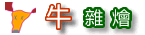


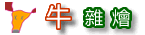
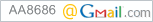 |ooDD.net | Powered By Z-Blog |
|ooDD.net | Powered By Z-Blog |